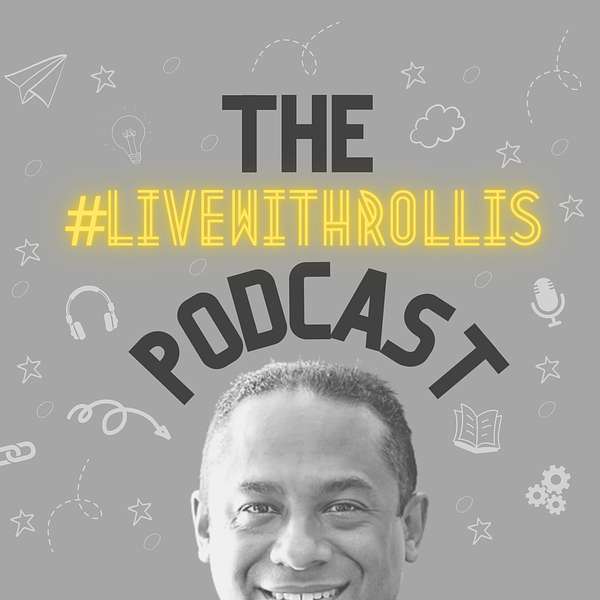
#livewithrollis Podcast
#livewithrollis Podcast
All about Live Stream
Use Left/Right to seek, Home/End to jump to start or end. Hold shift to jump forward or backward.
What is your goal when doing live stream?
In this episode, I discuss all about Live Stream!
The main area of live streaming event.
This is going to be where you and I can interconnect, how it's going with your show, what you want to do with your show, and how you want to expand it.
Offering organizations effective ways to attract diverse top talent on a subscription basis.
Disclaimer: This post contains affiliate links. If you make a purchase, I may receive a commission at no extra cost to you.
Rollis Fontenot III:
So we're gonna be talking all about live stream, who of you would like to actually come on the show? Actually, you know, you could come on just audio only, you don't actually have to do the video, I actually learned that from Dr. Walter today, we can actually do video. So if you want to be involved with the discussion, I'm going to send a link right in here. I'll put a link in here that you guys can use to get in on the program. And if you want to, if you want to get invited, what you need to do is just send me a message, a direct message. And then what I'll do is I'll, I'll accept you in and you can ask your questions online. But of course, you can ask your questions here as well, in the in the comments. So just to kind of get us started. What I would like you to think about if you're already giving a show, what is the goal that you started with? Where you want to do the show? And then where do you think it's heading now? Do you think it's you think you're making progress towards that goal? And then also, if you haven't started a show, yet, you're thinking about starting a show? What is your goal? Are you looking to use it as a piece to just build credibility in the space? Are you looking at the show to be able to develop relationships with other people in the community, other people in your industry? Are you looking at as a lead generation machine? Or are you looking at it just as a content building machine where you can really leverage the same content in different formats. And you're looking at your link your your live stream as a base for your content creation? So I would love to know from you kind of where your head's at.
What do you think? What are some of your goals? And if you're a seasoned livestream person, I certainly would love to hear from you as well. How are things going from your end? What are some things that you have seen, as far as changes with the platform and, and kind of how LinkedIn has evolved, evolved? Or? And also, I would love to know, those of you who are streaming in other places? How many of you also streaming in other places like maybe YouTube, Facebook, twitch and some of the other areas? And has that been successful for you? I would be curious to know that as well. Currently, right now, on this particular broadcast, I'm only broadcasting in LinkedIn, I'm not actually broadcasting other areas, some of my shows we do. We do advertise and other areas, but in this particular stream today, I just chose to do here on LinkedIn. Alright, so Sharon says, What do you need besides a winning lottery ticket? Well, maybe you can help me with that. What does that mean? So I'm going to go through some of the things you're going to need. And I'm going to tell you this. And those of you who saw part of this, I have updated some of the slides if you've seen part of this presentation before. But I have updated some of them. So some of the information is new. And I'll be able to get through some of the points as we go along. Unless you guys have questions on setting up the show the basics of what you need, you need to have a gold number one you can because I think that if you're just going to go live, you're not going to be going live very long, because there are going to be lots and lots of hiccups. Just things you learn along the way, that just you cannot learn until you actually that go live button, there's just certain things, it's hard for me to even explain to you. If you've never actually gone live. Those of you who are who have gone live before you know exactly what I'm talking about. You're shaking your head, oh, yeah, I know exactly what he means. So until you hit that like button, like Congratulations, candy says she's going to live on Thursday, when you hit that live button, you're going to have a different understanding of how things are when doing the live, whether it's just getting used to staring, you know, at a camera, and no one's talking back, if you don't have any guess, whether it's getting used to the delay, there's a number of things that until you actually get involved, you're not gonna see it. And if you don't have a clear goal, it's not gonna help you push through those things. You know, having a stream that goes to a black screen, I've done that having a stream where they can see you, but they can't hear anything, you're saying, I've done that too. Just different things will come up new things all the time, today was the first time I ever had a guest where we didn't have them on video. And it was actually it was a learning experience. I think it's something I would like to repeat, I think it was it was it wasn't because we wanted to do it, it was because of circumstances were just that that's what they were. Because my guests was taking care of a very sick dog of hers. And, and, you know, it's his, it's like her child. And I understand that. And so it wasn't a day for camera. So for so we just we did it audio and it was I thought was a great interview. So there's going to be different things that will happen, that will change. And this, this gives you an opportunity to go through that. And if you have the right type of goal, then you're going to you're going to be able to break through that. Now equipment, I will say this on equipment. And we're gonna go into this in more detail here in just a few moments. When we're talking about equipment, just know that starting off is totally okay to just start off with your phone. Start off with your startup with your webcam on your computer. You don't have to have any extravagant equipment, just to get started. So don't let that hold you back from getting started. With along with equipment, you're going to need content, obviously. And you're also gonna need software. Now, what's a game changer with LinkedIn versus let's say Facebook or with YouTube and some of the other platforms is that the approval process is pretty simple. With the other ones, it's pretty easy. Whereas it's still somewhat of a beta for for LinkedIn. So you do have to get approved, you do have to apply. And if anyone needs a link to that I can I can supply that somewhere on this broadcast. I'll make sure and put a link in the comments. But if you just do a Google search, LinkedIn live application it should come up pretty easily. As far as software is concerned, there's a few different pieces of software. Once you get approved, they'll tell you the list of all the ones that are approved. I can tell you some of them that are more used than others that I hear a lot, use a lot more often than others. And I've tried a majority of the pieces of software out there and I have some of my favorites. And you know you may talk to me and you hear that I have a certain favorite. You talk to another streamer. They may have a totally different flavor. favorite one, like I talked to another streamer today. And he just he absolutely loves stream yard. And I've talked to other influences that also love stream yard. But I also happen to love Wirecast so it just really depends on on your personality. What you're trying to do with the show. We'll talk about some of the nuances of that. And then of course content, you want to have things to talk about. Now, you can get content two different ways. I think the two main ways I've seen content is where you have one person is talking into the camera, and he's talking, he or she is hopefully talking to their guests as well. And the guests have questions, and then they can pipe back with their answers I do. I do see some streamers who they don't do that, they actually just talk about what they're gonna talk about. And then they they very rarely talk about who's commenting unless they know them personally. And then the other side of content I'm seeing is actually three main types. And other content I'm seeing is where you're covering an event. And so that that is somewhat more infrequent. And then, because it could be it could be like a virtual conference, things of that nature. And the third one I see the most often is just having a guest on just inviting one of the guests to talk to you for 30 minutes or an hour, whatever the case is, and you're covering a certain topic. So those are the common things that I see. Alright, so let me let me refresh here. Oh, so Roy says he has a plan to share guests, which is cool. Okay, now Roy says, He says just before Christmas, I was running a LinkedIn with five guests halfway through when the guests could hear each other, but the audience can hear all of us. What platform were you using? When you did that? Roy? I would be curious to know was that zoom? Was it stream yard? Was it Wirecast what software we're using where that happened when that happened? And hello back.
So Sharon, she says that they're building their YouTube channel and her LinkedIn live at the same time. Okay, one big thing with YouTube because there are so many YouTubers out there is you really want to give a lot of attention to your descriptions in your in your good thumbnails. That's like killer. If you don't, if you don't have your thumbnail and your descriptions together, it's much more difficult to build your your platform unless you just like know a lot of people that are going to like your like your page automatically. But best to you on that. And it is a great read opportunity to do that. He says Roy says including me articulating the full ffs What does that stand for? I don't know what that stands for. As far as guests are concerned, anytime you add multiple guests, it does add a layer of complexity. So I will just tell you that there is some complexity when you do that. So just keep that in mind. So Candace says, what are your favorites? Okay? So if we're talking about simplicity, if you want to keep things really, really simple, you want less headaches, you want to just cut on and just work. I think out of all of them, I think the easiest to use has been stream yard, that's probably the easiest. If you're talking about if you want to give somebody the feel of almost like a you know, like, almost like level a TV production level, I'm not quite TV production. But you know, that means it's a higher level of production and more, more, you know, features and things like that, then I think Wirecast that's what I use, you know, like Wirecast, I can do a lot of different things. Like let's say, like, right now, I just want to give you guys, your audience, I love you guys. And I want to give you just a big round of applause. And I can just, I can just do that. Right. And I can just cut back to whatever I was doing before, which I actually forgot where I was I was was over here. So I don't know, there's just things that you can just do that just a little bit more flexible with, there's different layers, you can add to Wirecast. And, you know, a program like restream, or stream yard, they're good. But they're just going to be much more limited as to for us what you can do for the show. The thing I would ask too is are you going to be producing the show yourself? If you're going to have, you're going to have people with you on the show that are actually helping you produce it, then maybe you feel more comfortable with a little more complicated software. But if you're just looking for like just absolute basics, I would say probably stream yard. And it's pretty easy to invite guests. You just give them a link. And then they click on the link and then they enter your studio and then you can make them live. It's very, very simple to do very easy. So I would say favorite Wirecast. No question. Most simple for a new user. That's never done never done streaming before, I would say probably maybe stream yard. It's pretty inexpensive. They even have a free level I believe. So it's very the barrier to entry is very low when you're talking about a program like stream yard. So hopefully that answers your question. Let me see any other questions we have before I move on. Um, let's see here. So Mark, Mark says Wirecast restream and YouTube are kicking my butt. You did you should jump on that you know if you if you want mark you can you can jump on and ask some questions live raw you can do if you want any of you can do any of you guys want to come on you're welcome to do that. I'll give you the code. Roy says restream is his favorite. He says he's gotten content and copying from from me. I you know, go for it. Have have it. I love it. Okay. And Mark says, Hey, what happened to cartoon head? Rollis you will see cartoon head rolls again. And again. Sharon says let's keep it simple. I'd probably say if you're gonna keep it simple. Go with stream yard from the easiest. restream is good too. Yeah, Mark says Wirecast is a slight learning curve. Yes, it absolutely does. Oh, now I know. Why. Okay. Kevin says we're looking for production yet. Well, that's good. You put it here. You know, hopefully those who are watching if you're watching the replay, you're watching it live. Reach out to Kandi and Kenny and Sharon if you're looking to help with production. She said she's using e cam and stream yard now e cam I've never heard of before. That's interesting. What in the world is E cam? Let us know what is that? That's a Google search that.
Mark says I need another rollin session. I love my setup. Wirecast restream Sure am seven elisas mic board and a Logitech 920. Wow. Okay. So does anybody want like ideas or have questions about the content of the show? Like the like the goal of the show the content? I'm happy to work through that with you. If you do, put them in the comments. In the meantime, what I'll do is I'll skip to some of the the the software and the the hardware questions. Royce's Royces, Ross, I'm producing it myself a hostess, I need to keep it simple for the moment. Yeah, I was gonna stick with stream yard. I mean, yeah, unless you're just really a techie, I would say just stick with that. restream is not bad to restream is another idea. So if you jump into stream yard and try it out, and you jump into restream, you try it out, and you tend to like one over the other, then I would just pick either one. Okay, and as far as these are the three categories I'm going to share, am I going a little more in detail, each of these has got a little more time last last time, I was kind of rushed through some of this. So I'm gonna take a little more time on areas. And so if he has more questions, certain areas, just let me know. Okay, so here's the basics. Where I talked about this, you have to have a go idea topic content, right, then you have software software, we just talked about that as well. The main ones are going to be stream yard restream, you can actually use Vimeo, I don't know if you guys are familiar with this. But Vimeo actually works. I don't know if they list them officially or not. But they definitely you can definitely restream through Vimeo. And you can actually go straight live from Vimeo depending on what plan you have. So stream yard, restream, Vimeo, Wirecast, those are the four that I actually have personal experience with. And also I'll add a fifth one is you can go straight from zoom, you can go straight from zoom to, I shouldn't say straight from zoom, but you can go from zoom to some intermediary, and then to LinkedIn live. So if you're using Restream. In particular, as an example, you can go from zoom, you can take what they call an rtmp code, and it goes into Restream. And then restream can publish to your channel on LinkedIn, you're like what in the world is rtmp code, basically, all it is, it's just a web address, with a bunch of numbers after it, it's called what's called a stream key. It's a unique identifier to your show and what you're doing. And it tells that particular product program or platform that it's okay to push your signal through there. So if you get a rate, let's say you get a restream, you get a restream setup. They're gonna, they're gonna give you an rtmp code, I'm sorry, rtmp address, and then also a stream key. You're going to take that and you're going to put that into zoom. Once you put that into zoom, and you go live on zoom, you're no longer using the restream platform where you do the like you're not doing an in studio in Restream. You're going straight from zoom, and then using restream to get to LinkedIn. Let me know if I need to explain that again. That's basically how that works. Okay, so Candace says we have goals and content very good. Mark says I have a session with the beast node. So I'm going to step out, but I will definitely join you live when I can stay these sessions are awesome. Ross is the bomb vimeos good too. Okay, cool. All right. Good to be snowed. As in Travis. Probably Travis, right. Awesome. Good man. Mark says I love you, man. Peace out. See you later. And just had a nice, nice flashback. It's funny. Roy said, What's the advantage of going out from zoom via restream into LinkedIn live when I can just do restream direct? Oh, if you're gonna have guests. I mean, think about it, if you like if you're gonna have a guest on and you're like, Hey, you want to be on my show? Yeah, show us Yes. Send me a link. How do I link in? Oh, well, you go to restring? Well, they pretty much aim her to restring unless they're a streamer, they're not gonna hear. And then I don't know what restream is. So you can explain it to them and show them how to do it. But if you say you can log in through zoom, everybody knows them. So I do it more for the guests. Because it's more, there's more comfortable for them. They're already used to zooms. I don't have to, you know, teach them how it how restream is, is easy still to log into. Now, I'm not saying you shouldn't do it. I'm just saying that's why i like i like zoom. In fact, there was two new streamers that I was helping a couple of weeks ago. And I just said, Look, you can use your own zoom. I'm going to give you the codes. And you just go live. And it worked. So you know, I didn't have to teach them how to use restream software, because they already know how to use them. So that is really the number one reason why you would do that. That's the only real advantage. Okay, so mark, he sent a connection request to Qantas. Excellent. So there you go. So hopefully you guys can can link up. Awesome, very good. Or allegedly, I was glad you guys were able to connect there. So keep those questions coming. I like it. Okay, so I'm gonna keep moving on with this. Alright, let's talk about we're talking about guests. Yes, it's good to have an assistant. Okay, so if you're going to use your computer, some people are using the the, and just looking here, see if I if I can show you can't see my mouse will see that little dot there at the very top of that laptop, and the little dots at the top of the phone. That's where the camera is. And so some computers have better cameras than others. But I can tell you, you can have the best camera in the world. And if your lighting is not good, it's not going to be a good look. So just make sure your lighting is good. I'm going to get more into more into detail on lighting in just a moment. But the first choice to make things simple for those of you who are new, just go ahead and use the webcam that comes with your computer. Don't worry about buying a camera right now just use what you have. Just get used to the streaming first, then upgrade the camera. Now if you've been doing some streams for a while, you may want to upgrade. Okay, this is my absolute favorite camera. It's literally a waste of money to buy a 4k camera. because number one, you can't even stream it 4k LinkedIn the most you can stream is 1080 P. Now, for those of you who aren't familiar, What does 4k mean versus 1080 P. Basically what that means 4k stands for roughly 4000 it's not quite 4000 is actually a little under 4000. But it's roughly that's that many lines of resolution. And so those lines of resolution, I believe it's left Yes, left to right. So however many lines are going across the screen, it's 4000 lines, versus 1080 P is about 1000 lines of resolution 720 P is what most folks are screaming at. And that's 720 lines resolution. So the 4k screen looks beautiful. But the problem is it just takes so much bandwidth that none of the live stream platforms that I know of, or at least not linked in any way uses 4k. I think you might be able to do 4k through YouTube possibly, but you're gonna have to have a heck of an internet connection. I mean you talk about you're gonna have to have like, definitely fiber and beyond fiber it needs to be like a very, very reliable fiber. So I would suggest that the likelihood of you getting 4k number one is very slim because whatever platform you have, it may not be able to take 4k and then number two is gonna take so much internet, it's probably not even going to be worth it. So to buy a it doesn't make any sense to buy a 4k camera right now. The most you probably want to look at as a 1080 p which is what I purchased. This is a Canon vixia h rF 800. It's an older camera. It's been out for a few years it's tried and true. And that thing will stream all day long. You could stream 24 hours straight and it has no issues because you don't have to worry about the battery you just leave it plugged All day, you don't have to worry about a bunch of memory cards, you do need to have a memory card installed in there just in case, but you're never going to use a memory card, you're just using it for the camera. Now any camera that you're looking at, there's a couple of key things you want to make sure that it has, you want to make sure that camera has what they call a clean HDMI, what I mean by that clean HDMI means that whenever it projects the signal to your device, whatever that is, whether it's your computer, whatever you're sending it to, that doesn't have all that stuff, right like the time of the day location, you know, the gridlines, you want to remove all of that, you just want to be a just a pure screen. So that's they call clean HDMI, you also want to make sure the camera can run without having to rely on a battery, so you don't like running it. And then you have to take the and change the batteries and put it back on. You don't want to stop in the middle of a stream and change batteries, right. So you want to make sure whatever camcorder you're using can run all day long and constraint. There's lots of cameras that can do that. This is just one of them that I have actually used. I literally have this camera. In fact, let me just do a quick little switch. Turn on first, I'll show you a little bit of my setup here. All right, so the cameras inside this little this thing here. And it is in the one the camera holding in my hand.
By the way, Louise looks fun. This is looking for the the virtual background image. But this particular account, I have two of them. And out of those two cameras, they're just wonderful. I really haven't really ever used this other angle, but it's kind of cool to have it. So I have two of them that I have running all the time. And you brought to me You only spent 500 bucks. So it's very, very reasonable. You can buy a 4k camera, probably seven, maybe $700 for the lower priced ones. But I mean cameras, you can spend $100,000 on a camera, but there's no need to have that. Just let you know, you can waste a lot of money on cameras. Let me just hit a little refresh button me here. Make sure I'm catching all the the comments that you have. All right, very good. Okay, so Roy says I need a lot of help with lightning. That's a good point. And I'm about to I'm gonna I'm gonna hit lightning next, before I hit lightning, I'm going to show you something that I think will be very helpful for you too. If you're wanting to get a nicer camera, or you have a nicer camera, and you want to use it for your streams, you can either take the camera I just showed you or any camera that you have, that has what we said earlier, which is a clean HDMI connection, you can hook them up to this low HDMI connection here. This has USB on the other end, and that USB and USB will fit right into your computer. Now if you have a much newer computer that has the USBC you're going to have to have some type of adapter for it. Okay. So even though this this is good, it's still kind of ball on a budget, I think, because you gotta I'm telling you though, if you have these two together, you look like you have a really nice setup. It's a it's a, this is a very good camera. Even though it's only 250 bucks, trust me is a good camera. It has a lot of features. One reason why it's so much less because it's 1080 P and a lot of people are buying new cameras, they want 4k. But guess what, as a streamer, you don't need 4k. In fact, you can't even use 4k on LinkedIn. So it does, you know, good. Alright, so here's the ball on a budget when that's the, that's the capture card. Now. If you bought two of the Canon cameras, instead of one, like what I have, then you're gonna need something like this, this is an eight to a 10 Mini switcher, it's by black magic black magic is the same company has nothing to do by magic. I don't know why they named it like that name anyway. Blackmagic Design they make. I mean, like Hollywood level type cameras, they they're really very known for their cameras. So some of the movies you've probably watched, they probably use Blackmagic cameras. Okay, so they also make a switcher, this will take up to four cameras, I only use for two, but you can hook up to four cameras to this. So you can take those two cameras or let's say the cameras you have, you hook them up to the switcher, and you can go back and forth between the two cameras. In fact, in fact, if you've got a little bit older computer, and you're having some issues with it running kind of slow, this may actually help you because now you can take the HDMI and the graphics and the switching and use the computer that's built into the switcher instead of given all the work to your computer to do that. So they can also help if you have a little bit older computer as well. Okay. Let's spend some time. Oh, Jimmy says she likes the baller on a budget slug. Thank you, I like it too. Okay, so we're gonna talk about we're going to talk about a little bit of Little bit of shoestring stuff here. So we talked about it earlier, you're going to use the some of you are going to use the, the camera that's built into your laptop, or you're going to use your phone. Well, one way that you can really step up your production level quite quickly is with lighting back to Roy's point, and someone to help you with lighting ROI, you're not going to be interested in this first option, but I'm just showing it roughly for $17, you can buy six lights, if you've got some desk lamps that you're not using, you can send them up on your desk, you take off the cover. And you can use this as your lighting that you talked about shoestring just retrofits some of your existing lamps that are already at your home and put that in that you can. Another way you could kind of retrofit a little bit in your existing home is, wherever you're recording. If you have overhead light that's pretty close to you replace those warm lights with these daylight lights. What's the difference? Well, the warm lights are more yellowish. And they just don't give enough light for the camera. So your camera's not going to be super clear. But if you add what they call daylight lights, which is the 5000 K, K stands for Kelvin, that gives you a much better lighting, that it's going to be much easier for the camera to take in that light and do a better job showing you on camera, okay, so it's gonna make it much better. Another thing you can do, it's a little bit higher level,
it'll look a little bit better is if you take these now these look big, but they're very small. These are very small lights. That's why they're only 42 bucks for two of them. So it's very small, they fit right on your desktop. That's why I call them baller on a budget because it does improve your production level. But just not great. You just you basically be sitting at your desk to do your streams, which I know some of you do anyway. But you got to be very close these lights because they're just not that bright. Okay. All right. This is another example I think a ball on a budget would be the soft lights. A lot of folks use the soft lights. I'd personally, once I used a better kind of light. I'm never going to go back to this. I don't know when I would go back to this. These are okay, they do the job. I use them for quite a while. I just don't think they're they're optimal for for video, maybe if you're taking pictures of might be better. Or maybe if you have these things really close to your face. If you really like having lights close to your face, then yeah, this could possibly work. But softboxes are not my first choice. Okay. This is what I call baller. Now, obviously, these are not the most expensive lights you can get. You can get much more expensive lights than this. But I'm telling you if you use these lights, Roy if you use these lights right here, it will improve your production. I think to baller level it will look like you you bought your balling even when you're talking about lighting, okay, your lighting is gonna look really good with this. It's very clean, very crisp, that's what I use right now. So I can just tell you, if I use those softbox lights, I will look okay, if I can look at some of my older like my, my livestream like earlier this year, like maybe like January February, you can see the difference between what I look like now. So I may not be that much to look at, but as far as the clarity, it's a lot better than what it was several months ago. Okay, so I've got two of these back. I'll show them to you right now one second. There's one of them. And then there's the other one. Okay. So I'm using these and as you can see on the screen it says I purchased them two times they come back to purchase three or four times because I bought them for a couple of my employees too. So it's a really good light setup to use, I would highly recommend it. And you can actually go straight to the newer site, you don't have to go through Amazon you can go straight to the newer site and order these these lights. Last time I checked there run them on sale for about the same price maybe a little bit less. So you check it out shopping shopping around a little bit but they come with a carrying case they come with the stand, you can control the temperature, you can control the brightness, there's two knobs on the back the temperature will make it kind of become a more warm yellowish and then the other setting will make it completely white. And the other setting controls how much brightness you want. Because it can go from I think it says here 3200 up to 350 600 k Kelvin. So you can get it rural bright or you can kind of dim it down a little bit but you know cameras love light. That's the thing cameras love light. Okay, let me give you another tip. A lot of folks make this mistake, I think is they will point the the lights on them. And and the reason why I know that is sometimes they'll take like one light and if they put their their their eyes a certain way you'll see the reflection of the light in their eyes. But if you're doing it right, you're never going to see That reflection, right because what I do is you have one light that focuses on one part of your screen, and the other light focus on another part of your screen, you want to light up your green screen. Now I'm making an assumption here, I'm hoping you guys are going to be using green screens. Okay. And I can explain more about that. But we're talking about using a green screen, most people put the lighting where the lighting is pointing towards them, but you want more of your lighting to actually light up your green screen. And trust me, there'll be enough light on your face. So don't worry about that. enough light will be on your face. Just have two lights that are facing towards your green screen. Alright, so let's see here.
So can Kenny says she's got the E cam connected to the Elgato stream deck? As a switcher? I'm just not familiar with the E cam. I guess I'm not familiar with what that is. I don't know exactly how to look it up later. I don't know what the E cam is. I don't know what to stream that because I have I have a stream deck. I have one. I find that I really I don't really use it. Not because it isn't good. I just I don't know why I just end up using the computer and my my ATM switcher because I have a switcher from a video. I don't remember how to use this. I'm not sure why. Alright, so Royce's, My issue is space, I get reflected on my glasses. Well, hopefully what I said earlier helps you do not, do not take your light and put it at you do not point your lights at yourself, they should not be pointed at you. Another thing too is if you're buying the type of thing I'm showing you here behind me right here, that stand goes really high, it goes really tall, like I'm standing and the lights are. Yeah, they're very, they're they're quite a bit taller than me. So I don't have any direct lights coming on me. There, they're actually pointing towards a screen behind me. So that's one issue that that will get it away from your glasses, so it doesn't. So as long as you're looking at the camera, and you've got the lights pointing somewhere else, you should not have reflections in your glasses. The time you're going to run into that and with your guests and maybe with yourself Is that what a lot of folks will do is you'll end up having just one light. Or maybe you have two but they're both pointed at you. Okay. Hopefully that helps. Hey, Dr. Brown, Timothy Brown. Welcome. Glad you're here. So you said Same here. Timothy, is that is that regarding the reflection on your glasses or not having enough space? Now I will say what the space issue these near lights don't take a lot of, of space on the ground. It's just enough space for the tripods. Because I have them set behind my desk, right? So I don't have you know, maybe you've got smaller space than I do. But as far as me they don't take up much space. It's just really just the tripod, the feet of the tripod. And that's it. I mean, there's a wire coming from for power purposes. So I don't know if that helps. These are really good. I think they're worth spending the space on for sure. Because of the results you get from the from the lying. It's just it's incredible what it does. Okay, let's talk about sound for a little bit. Oh, yeah. Timothy makes up a good point says he says pointing the lights at your face could also damage your eyesight. Thank you. It can it actually it gives me a headache to me. If I if I haven't shot me long enough. I get a headache. So I cannot have it. I can't have the lights right on me. Oh, I see can Kenny says it's helpful if you don't have the ATM switcher. Okay. So let me ask you this. Can you got more than one camera you're running? How many cameras are you running? So yeah, let me know in the comments if how many cameras are running there? I'd be interested to know. All right. So and, Okay, very good. Okay, let me let me Let's have more questions on lighting. I'm gonna move on right now to sound. Okay. So this is another issue. I've definitely had my share of sound issues. And I can just tell you this, if you don't have good sound, you can actually have bad video and really good sound and people will still actually watch your show. And I say watch the more listen and watch. Because we're in a podcast generation right now. I didn't know this when I started the videos when I started doing the LinkedIn live. But a lot of people started calling my LinkedIn live a podcast Because they were listening to it, I have I have people who are listening to it in their car on the way to work, I have people who are not want to work probably just going somewhere wherever they're going. I've had I've had folks tell me, hey, look, I'm going to be traveling from this place to this place maybe was like a trip like a several hours. And we were listening to your show. So if you have good sound, I think that that will actually help you to have more people listened to your show longer. Let's say you have not so great video, but your sound is awesome. Then what they'll do is they made, let's say your let's say your sound doesn't even match your video. I've had that happen before, like I'm talking and it's like, you could tell the sound doesn't match what I'm saying. Like an old kung fu movie or something. So people will do is they'll just like, go to something else. They'll still keep it on, they'll still listen. And and maybe if you ask a question, they may come back to your page and answer the question. But they're still listening to your show. So they're still absorbing your content. So this is why it sounds incredibly important. Okay, so here we go. Royces based on you walking backwards, you have more space. Yeah, but that the part behind me is not as important as what's in front of me, right. So what's important is the amount of lighting if you'd see how much space I have, I wish I had a different angle. There is like on the other side of my desk, there's very little space, there's probably about maybe this much space. And so I have those two tripods just stuck behind my desk, and then that that's what's playing behind me. I don't know if that helps. This is actually not that big of a space, believe it or not, it's actually not that big. It's bigger than what it really is. Okay, and so Roy says also do soundproofing in front of me, so that makes my room dark. So you definitely definitely definitely need these lights. Here's another thing you can do, you actually don't have to use the tripods. If you're that fancy, and you got soundproofing. If you'll notice, let me go back to that page. These are detachable fact whenever you get them out of the pack is they're not even attached. So you have this little, this little case here. That case is just designed to carry the top part doesn't carry the tripod part. So what you could do is you could install these where maybe you can just attach them to your wall somehow. And just turn them on that way. That if you if you're that limited on space, but I do think the tripods will probably fit. So keep that in mind. All right, let's talk about sound. Even if you're going to use let's say your phone, there's a way to get great sound even out of your phone, you can use these lapel clip on type microphones, they sound very good. Very good, especially if you have them. If you clip them on correctly, you typically want to click them on like right about here. And they do a really good job. Now this particular set here is about 40 bucks, and it comes with two, two mics. And it's only one connection into your phone. If you've got a newer phone, you're going to need to have the adapter. If you have a newer iPhone, you're gonna need to have the adapter to make it work. But those are very, very good, very useful. So I call those balls on a budget. And I think baller mode is when you actually have a true microphone, in this case, have a Shure microphone. Just some basic chords that go from your microphone to your mixer. That's the next thing. It makes a big difference. You know I have a mixer, I have I have a microphone amplifier.
A microphone amplifier, it really helps I just use the mixer at first. What I would I would happen with the mixer when I didn't have the tube amplifier is that people say oh, you sound faint. Now would turn up, I'd have the gain all the way up volume all the way up. And so you know, it's it sounds okay. It just didn't sound great. I needed more amplification. So that's where the tube amplifier came into play. So you can buy this separate from your mixer. It's worth the money. Definitely because keep in mind, this is not like a two minute video, people are listening to you for anywhere from 20 minutes to an hour. If someone has listened to my last show, and they're listening to this show, they listen to me for almost two hours, right? So if I have bad sound, they're not gonna listen that long. And then by the way, we we had we had a little bit of a difficulty earlier because we did have a sick dog and so she was you know, she was he was making quite a bit of money. But hey, you know a lot of us love dogs. So we understand we know how that is. But I'm saying in most cases, just a normal interview cases where I don't have those those type of extra sounds, the better the sound is, the easier it is for people to listen to the show for a longer period of time. Let me know if you agree or disagree with that in the comments, let me know what you think. But that's, that's something I've I've asked quite a few people about in sound is important. So spend the extra money on the tube amplifier. This tube amplifier is what the microphone will go into. And then you have a connection goes from this amplifier into your mixer. Now you don't have to buy this mixer this you don't have to have this fancy of a mixer, you can get a more basic mixer if you want. If you guys don't want me to do some extra research on more basic mixers, I can do that. I'm just showing you the ones that I have. These are the ones that I use personally. So if you want to recreate the same type of sound that I have this is this is what I use to do it. Okay, so. Oh, so Kenny says she has two cameras. Okay, good for you. Roy says my desk is up against the wall. So to put lamps in front of me need to take the desk backward and don't have room lights on the wall. Sounds like a great idea. Okay, so maybe that helps. Yeah, maybe find a way to put them up on the wall maybe maybe have to create a little bit of a shelving or something to hold it. He cams has a mixer in it. So Kandi says okay, yeah, Glenn agrees. She's definitely agree that the sound is important. Yeah, no, cool. And he can. So let us know how that goes. We'd love to hear how the E cam works out for you. Okay. As far as other little trinkets or little, little ideas, okay, I'll share with you that it was kind of helped me is I've seen this mistake, man a lot. Set up your your your, if you're using your laptop, for example, set up your laptop, even if you got to put it on top of some books, put it on something, but do not look down at your laptop. Try to look at it eye level. Now in my case, if anything, maybe eye level or slightly above eye level, okay? And even if you're as a guest, if you're a guest on the show, try that if you can take your take your laptop or whatever you're using, put it on top of some books. Now I'm going to show you something a little bit nicer than just you know, using some books. But I know but using bookstore Okay, you know, I know it's okay. I saw Oprah Winfrey on Apple TV, she could have big apple tv deal. And she's giving a show on what she got a Mac MacBook computer on top of some books. Hilarious when I saw that. I was okay. Well, if Oprah feels comfortable taking her laptop and put it on top of some books and she's doing an Apple TV show on it, then I guess it's okay for you and me, right. So at the very least go ahead and take your take some some books, put your laptop on top of some books, and try and get it to high level from where you are. Now I'm standing. So I've got my desk set up, and I'll show you this here. Okay, so you see behind see behind there. This is a tripod that's holding this camera. And this camera is on top of my desk. That's how I have mine set up.
You don't have to have it set up this way. But that's just the way I have it set up. Now notice here, I also have a teleprompter there. Now, the way this works is I've got the iPad, this is the iPad. I can. I didn't do it today. But if I wanted to keep notes for myself, and just kind of follow notes, I could use teleprompter software, it's 40 bucks. And now there's probably other software costs more or less, I have no idea. Well, what I liked about this is you pay the 40 bucks and you're done. So it's $40 for this teleprompter and I was able to try it out for maybe was a week or 30 days, I can't remember how long trial was anyway, I bought the program after the trial was over. But I'm able to copy and paste from a Word document, I can put my notes here. If I want to do a script here, whatever the case is, I can either time it or I can have it time scrolled or I can manually push it and it projects on here. And then of course the cameras behind this. You can't see the camera maybe see the back of the camera actually. So that's that's how I have it set up there. And so there's two really cool uses for this. One is yes, you can use it as a teleprompter, which is good. But the other thing is this is this is where I think it's like baller mode is that Whenever you do a zoom conference, you can look directly at the person without having to look down. So actually, right now I'm looking straight at the camera, and it feels more intimate, it feels like I'm really talking to you personally, right. So that's what I like about having the teleprompter is that I can, I can do a zoom call. And I can put one of those windows right in front of me. And I can talk to the person versus having a camera there. And I'm looking down at the computer, and all they see is my forehead the whole time, which is kind of how I did it part of the way today, but you get what I'm saying. I mean, so this is another added feature, especially if you're gonna have guests. So think about it, when you're having a guest, you're you're interviewing someone, it feels more intimate, it feels more like a conversation, if you're looking at them. Don't stare at them the whole time. Obviously, if you're looking at them for quite a bit of the time, it's makes it easier, it feels more natural, your guest is going to feel more natural, which means they're going to actually perform better as a guest. And you want your guests to perform well and feel comfortable in the process. So that's why I would suggest using a teleprompter whenever you're whenever you're doing the live streams. Okay, so we are getting close to the very end of my time with you. I really have enjoyed this. Are there any questions you have that I can address? Before I close this thing? I want to make sure I address that before I close it out. And if you don't have any questions, and I'll just give you a couple of parting thoughts. And in fact, I'll even explain to you what happened yesterday. yesterday. Yesterday, I'm on my lives. One thing I think might be interesting to you and it just shows you it doesn't matter how many shows you do. You're still learning stuff. I've done about 140 shows so far. Okay, so we've got very good. I appreciate all of your all of your participation. It's been great. All right. So what happened yesterday was quite interesting. I had two very, I mean, guests, I've been trying to get on the show for a while and finally got everything set up. Everything was looking forward. Everyone's looking forward to it. Everything was set up for cinema Ray to come on. And then right after cinema, Ray, I was gonna have Dr. Jen welter on Monday. So she's ready. I'm ready. I go online, hit the live button. Mind you. I've done 140 shows. This is not my first rodeo. Hit live, not working. That was using Wirecast through restream, I believe. Okay, and then I said, You know what, I'm not gonna let that stop me. Let me try a straight from Wirecast straight to LinkedIn. No dice, so you're not authorized. Okay, Rob, I want to let that stop me. Maybe it's a software. So I go to Vimeo. Same thing. Sorry, not authorized. Then I go to zoom.
Sorry, not authorized. I'm thinking, Well, why don't I say why would I not be authorized I've been doing this for 140 shows I've never had it had this same error code come up. So let me just try HR Maximizer media which is another another channel we have or we have live streaming capabilities. It worked. It did work their problem was my audience wasn't expecting it there. So obviously no one's coming for about five minutes, no one's coming. So I went ahead and shut that down. And we're just like you know what, we're just gonna drop back and punt do this another time. inexplicably I cannot get on so we hit up customer service got with them. And their response was you know, we'll work on it kind of thing we'll let you know when we get a resolution. Well later on that evening, about nine o'clock I'll go ahead and just give it a shot. I'll go ahead and try this and see if it works. It works again. So I have no idea I don't know if that was an incorrect error code or what the case was but long story short, we didn't get a chance to go live so just don't go on in not everything is going to go perfect even if you do everything right there are some things that will just it just doesn't work for whatever reason. So don't let that stop you that's why it goes back to your goal know what you're trying to accomplish know your goal. If you if you have your content, your content solid, you got great guests, it's going to work guess what we rescheduled Jen, she was on earlier today. We're gonna obviously have her back because he had some issues today with the recording because you know, she's her dogs really sick. So that kind of played into it. But and then she's gonna be tomorrow she's gonna be on tomorrow. So guests are totally understand they understand they know, they understand these things come up. And and they were just so gracious both of them. I mean, they were just so agreeable and gracious and patient and, and I thought that you're going to find people enjoy being on these shows. They enjoy being a part of this. They enjoy being part of your journey. So don't ever feel too bad about it. I feel terrible for them because like, Oh man, I didn't want this to happen when you came on, you know, other shows went great and you came on and it didn't go right. So always feel away about that. But they made me feel better about it. And and I think that they'll do the same for you. So don't let those things stop you. I want to encourage you invite me to your show. and invite me to your show. Let me know that whenever you're going to have your show, and I'll do my best to attend to give my support.